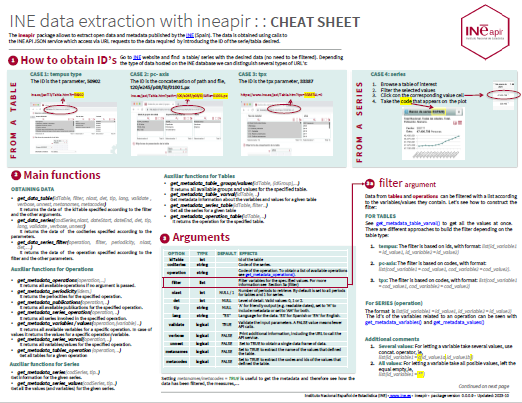Overview
ineapir provides a set of functions to obtain open data and metadata published by the National Statistics Institute of Spain (INE). The data is obtained thanks to calls to the INE API service which allows access via URL requests to the available statistical information published by INE.
Installation
To install the development version of ineapir from GitHub.
remotes::install_github("es-ine/ineapir")Alternatively, you can download the source code as a zip file and then install it as follows.
remotes::install_local(path = "path/to/file.zip")Data request examples
The data is only associated with the series object and these can be grouped together into statistical tables. The field named ‘Valor’ is the only one that contains data. The rest of the fields are necessary for the data to be well defined.
Obtaining data from a table
To get all the data of a table it is necessary to pass the idTable argument, which is the identification code of the table, to the function get_data_table().
library(ineapir)
# We use the function get_data_table with the argument idTable
# and the argument tip = 'A' for a more friendly output
table <- get_data_table(idTable = 50902, tip = "A")
# Each row represents a series
table[1,c("COD", "Nombre")]
#> COD Nombre
#> 1 IPC251852 Total Nacional. Índice general. Índice.
# The Data column contains a data frame for each row with the values
# of the different periods of each series
head(table$Data[[1]])
#> Fecha T3_TipoDato T3_Periodo Anyo Valor
#> 1 2024-03-01T00:00:00.000+01:00 Definitivo M03 2024 114.674
#> 2 2024-02-01T00:00:00.000+01:00 Definitivo M02 2024 113.807
#> 3 2024-01-01T00:00:00.000+01:00 Definitivo M01 2024 113.404
#> 4 2023-12-01T00:00:00.000+01:00 Definitivo M12 2023 113.308
#> 5 2023-11-01T00:00:00.000+01:00 Definitivo M11 2023 113.280
#> 6 2023-10-01T00:00:00.000+02:00 Definitivo M10 2023 113.676
# We can concatenate all data frames into one using unnest = TRUE
table <- get_data_table(idTable = 50902, tip = "A", unnest = TRUE)
head(table[,c("COD", "Nombre", "Fecha", "Valor")])
#> COD Nombre
#> 1 IPC251852 Total Nacional. Índice general. Índice.
#> 1.1 IPC251852 Total Nacional. Índice general. Índice.
#> 1.2 IPC251852 Total Nacional. Índice general. Índice.
#> 1.3 IPC251852 Total Nacional. Índice general. Índice.
#> 1.4 IPC251852 Total Nacional. Índice general. Índice.
#> 1.5 IPC251852 Total Nacional. Índice general. Índice.
#> Fecha Valor
#> 1 2024-03-01T00:00:00.000+01:00 114.674
#> 1.1 2024-02-01T00:00:00.000+01:00 113.807
#> 1.2 2024-01-01T00:00:00.000+01:00 113.404
#> 1.3 2023-12-01T00:00:00.000+01:00 113.308
#> 1.4 2023-11-01T00:00:00.000+01:00 113.280
#> 1.5 2023-10-01T00:00:00.000+02:00 113.676To get the last n data from a table it is necessary to pass the nlast argument as well.
# We use the function get_data_table with arguments idTable and nlast
table <- get_data_table(idTable = 50902, nlast = 2)
table[1,c("COD", "Nombre")]
#> COD Nombre
#> 1 IPC251852 Total Nacional. Índice general. Índice.
head(table$Data[[1]])
#> Fecha FK_TipoDato FK_Periodo Anyo Valor Secreto
#> 1 1.709248e+12 1 3 2024 114.674 FALSEObtaining data from a series
To get the last data of a series it is necessary to pass the codSeries argument, which is the identification code of the series, to the function get_data_series().
# We use the function get_data_series with the argument codSeries
series <- get_data_series(codSeries = "IPC251856", tip = "A")
series$Data
#> Fecha T3_TipoDato T3_Periodo Anyo Valor
#> 1 2024-04-01T00:00:00.000+02:00 Avance M04 2024 3.3To get the last n data from a series it is necessary to pass the nlast argument as well.
# We use the function get_data_series with arguments codSeries and nlast
series <- get_data_series(codSeries = "IPC251856", tip = "A", nlast = 5)
series$Data
#> Fecha T3_TipoDato T3_Periodo Anyo Valor
#> 1 2023-12-01T00:00:00.000+01:00 Definitivo M12 2023 3.1
#> 2 2024-01-01T00:00:00.000+01:00 Definitivo M01 2024 3.4
#> 3 2024-02-01T00:00:00.000+01:00 Definitivo M02 2024 2.8
#> 4 2024-03-01T00:00:00.000+01:00 Definitivo M03 2024 3.2
#> 5 2024-04-01T00:00:00.000+02:00 Avance M04 2024 3.3
# Using unnest = TRUE
series <- get_data_series(codSeries = "IPC251856", tip = "A", nlast = 5,
unnest = TRUE)
head(series[,c("COD", "Nombre", "Fecha", "Valor")])
#> COD Nombre
#> 1 IPC251856 Total Nacional. Índice general. Variación anual.
#> 1.1 IPC251856 Total Nacional. Índice general. Variación anual.
#> 1.2 IPC251856 Total Nacional. Índice general. Variación anual.
#> 1.3 IPC251856 Total Nacional. Índice general. Variación anual.
#> 1.4 IPC251856 Total Nacional. Índice general. Variación anual.
#> Fecha Valor
#> 1 2023-12-01T00:00:00.000+01:00 3.1
#> 1.1 2024-01-01T00:00:00.000+01:00 3.4
#> 1.2 2024-02-01T00:00:00.000+01:00 2.8
#> 1.3 2024-03-01T00:00:00.000+01:00 3.2
#> 1.4 2024-04-01T00:00:00.000+02:00 3.3Additionally, it is possible to obtain data from a series between two dates. The date must have and specific format (yyyy/mm/dd). If the end date is not specified we obtain all the data from the start date.
# We use the function get_data_series with arguments codSeries, dateStart and dataEnd
series <- get_data_series(codSeries = "IPC251856", dateStart = "2023/01/01",
dateEnd = "2023/04/01")
series$Data
#> Fecha FK_TipoDato FK_Periodo Anyo Valor Secreto
#> 1 1.672528e+12 1 1 2023 5.9 FALSE
#> 2 1.675206e+12 1 2 2023 6.0 FALSE
#> 3 1.677625e+12 1 3 2023 3.3 FALSE
#> 4 1.680300e+12 1 4 2023 4.1 FALSEMetadata request examples
Structural metadata are objects that describe both time series and statistical tables and allow their definition. All these database objects have an associated identifier that is essential for the correct use of the service.
Obtaining statistical operations
The database contains information about all short-term statistical operations, those with a periodicity for disseminating results of less than a year, as well as some structural statistical operations. We can get all the operations using the function get_metadata_operations().
# We use the function get_metadata_operations
operations <- get_metadata_operations()
head(operations)
#> Id Cod_IOE Nombre Codigo Url
#> 1 4 30147 Estadística de Efectos de Comercio Impagados EI <NA>
#> 2 6 30211 Índice de Coste Laboral Armonizado ICLA <NA>
#> 3 7 30168 Estadística de Transmisión de Derechos de la Propiedad ETDP <NA>
#> 4 10 30256 Indicadores Urbanos UA <NA>
#> 5 13 30219 Estadística del Procedimiento Concursal EPC <NA>
#> 6 14 30182 Índices de Precios del Sector Servicios IPS <NA>An operation can be identify by a numerical code (‘Id’), an alphabetic code (‘Codigo’) or by the code of the statistical operation in the Inventory of Statistical Operations (IOE + ‘Cod_IOE’). To obtain information about only one operation we have to pass the operation argument with one of these codes.
# We use the function get_metadata_operations with argument operation
operation <- get_metadata_operations(operation = "IPC")
as.data.frame(operation)
#> Id Cod_IOE Nombre Codigo
#> 1 25 30138 Índice de Precios de Consumo (IPC) IPCObtaining variables
We can get all the variables of the system using the function get_metadata_variables().
# We use the function get_metadata_variables
variables <- get_metadata_variables()
head(variables)
#> Id Nombre Codigo
#> 1 349 Totales Territoriales NAC
#> 2 954 Total
#> 3 70 Comunidades y Ciudades Autónomas CCAA
#> 4 955 Cultivos, pastos y huertos
#> 5 115 Provincias PROV
#> 6 956 SAU y Otras tierrasA variable can be identify by a numerical code (‘Id’). In addition, if we pass the operation argument we obtain the variables used in an operation.
# We use the function get_metadata_variables with argument operation,
# e.g., operation code = 'IPC'
variables <- get_metadata_variables(operation = "IPC")
head(variables)
#> Id Nombre Codigo
#> 1 3 Tipo de dato
#> 2 70 Comunidades y Ciudades Autónomas CCAA
#> 3 115 Provincias PROV
#> 4 269 Grupos especiales 2001
#> 5 270 Rúbricas 2001
#> 6 349 Totales Territoriales NACObtaining values
To get all the values that a variable can take it is necessary to pass the variable argument, which is the identifier of the variable, to the function get_metadata_values().
# We use the function get_metadata_values with argument variable,
# e.g., id = 3 (variable 'Tipo de dato')
values <- get_metadata_values(variable = 3)
head(values)
#> Id Fk_Variable Nombre
#> 1 70 3 Datos brutos
#> 2 71 3 Datos corregidos de efectos estacionales y de calendario
#> 3 72 3 Dato base
#> 4 73 3 Variación trimestral
#> 5 74 3 Variación anual
#> 6 75 3 Euros
#> Codigo
#> 1
#> 2
#> 3
#> 4
#> 5
#> 6A value can be identify by a numerical code (‘Id’). In addition, if we pass the operation argument as well we obtain the values that the variable takes in that particular operation.
# We use the function get_metadata_values with arguments operation and variable,
# e.g., operation code = 'IPC'
values <- get_metadata_values(operation = "IPC", variable = 3)
head(values)
#> Id Fk_Variable Nombre Codigo
#> 1 72 3 Dato base
#> 2 74 3 Variación anual
#> 3 83 3 Índice
#> 4 84 3 Variación mensual
#> 5 85 3 Media anual M
#> 6 86 3 Variación anualObtaining tables
We can get the tables associated with an statistical operation using the function get_metadata_tables_operation().
# We use the function get_metadata_tables with argument operation
tables <- get_metadata_tables_operation(operation = "IPC")
head(tables[,c("Id","Nombre")])
#> Id Nombre
#> 1 24077 Índice general nacional. Series desde enero de 1961
#> 2 25331 Ponderaciones: general y de grupos ECOICOP
#> 3 35083 Índices nacionales: Componentes para el análisis de la COVID-19
#> 4 49130 Índices nacionales: general y de grupos ECOICOP
#> 5 50902 Índices nacionales: general y de grupos ECOICOP
#> 6 50908 Índices nacionales a impuestos constantes: general y de grupos ECOICOPA table is defined by different groups or selection combo boxes and each of them by the values that one or several variables take. To obtain the variables and values present in a table first we have to query the groups that define the table using the function get_metadata_table_groups().
# We use the function get_metadata_table_groups with argument idTable
groups <- get_metadata_table_groups(idTable = 50902)
head(groups)
#> Id Nombre
#> 1 110889 Grupos ECOICOP
#> 2 110890 Tipo de datoOnce we have the identification codes of the groups, we can query the values for an specific group using the function get_metadata_table_values().
# We use the function get_metadata_table_values with arguments idTable and idGroup
values <- get_metadata_table_values(idTable = 50902, idGroup = 110889)
head(values, 4)
#> Id Fk_Variable Nombre Codigo
#> 1 304092 762 Índice general 00
#> 2 304093 762 Alimentos y bebidas no alcohólicas 01
#> 3 304094 762 Bebidas alcohólicas y tabaco 02
#> 4 304095 762 Vestido y calzado 03
#> FK_JerarquiaPadres
#> 1 NULL
#> 2 304092
#> 3 304092
#> 4 304092Alternatively, we can use the get_metadata_table_varval() function to get the variables and values present in a table.
# Using the function get_metadata_table_varval
values <- get_metadata_table_varval(idTable = 50902)
head(values, 4)
#> Id Fk_Variable Nombre Codigo
#> 1 304092 762 Índice general 00
#> 2 304093 762 Alimentos y bebidas no alcohólicas 01
#> 3 304094 762 Bebidas alcohólicas y tabaco 02
#> 4 304095 762 Vestido y calzado 03Obtaining series
The data is only associated with the series object. To obtain information about a particular series it is necessary to pass the codSeries argument, which is the identification code of the series, to the function get_metadata_series().
# We use the function get_metadata_series with argument codSeries
series <- get_metadata_series(codSeries = "IPC251856")
as.data.frame(series)
#> Id COD FK_Operacion
#> 1 251856 IPC251856 25
#> Nombre Decimales FK_Periodicidad
#> 1 Total Nacional. Índice general. Variación anual. 1 1
#> FK_Publicacion FK_Clasificacion FK_Escala FK_Unidad
#> 1 8 90 1 135To get the values and variables that define a series it is necessary to pass the codSeries argument as well.
# We use the function get_metadata_series_values with argument codSeries
values <- get_metadata_series_values(codSeries = "IPC251856")
head(values)
#> Id Fk_Variable Nombre Codigo
#> 1 16473 349 Total Nacional 00
#> 2 304092 762 Índice general 00
#> 3 74 3 Variación anualTo get all the series that define a table it is necessary to pass the idTable argument, which is the identification code of the table, to the function get_metadata_series_table().
# We use the function get_metadata_series_table with argument idTable
series <- get_metadata_series_table(idTable = 50902)
head(series[,c("COD", "Nombre")], 4)
#> COD Nombre
#> 1 IPC251852 Total Nacional. Índice general. Índice.
#> 2 IPC251855 Total Nacional. Índice general. Variación mensual.
#> 3 IPC251856 Total Nacional. Índice general. Variación anual.
#> 4 IPC251858 Total Nacional. Índice general. Variación en lo que va de año.